Editor's review
Now, you can make movies using web camera with HyperCam. Using this program does not require much effort; anyone can use it with just an amateur touch.
With this software you can perform a lot of actions. You can use this software to capture action from your windows screen and save it to AVI (Audio-Video Interleaved) movie file. If you want to include sound, you can do that from your system’s microphone. This software cannot re-record other video clips from the screen. This software can prove very useful if you need to create regular software presentations. You can also use it to create wonderful tutorials and demos.
You can give your demos and tutorials an extra touch by adding text annotations, sound, and screen notes. This is great for creating automated software demos and software training. Also, for better quality, you can select frame rate and compression quality prior to recording your movie.


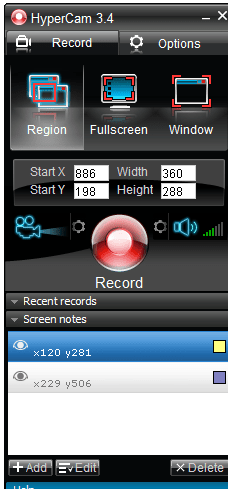
User comments